The importance of maintaining academic ethics and upholding ethical standards

9 Ways AI Can Help Graphic Designers Automate Their Tasks
AI is revolutionizing industries, and graphic design is no exception. From automating repetitive tasks to generating original creative content, AI is streamlining the design process for professionals. As technology evolves, it helps designers focus on more creative aspects of their projects by taking over tasks that used to be time-consuming and tedious. With AI and advanced graphic design equipment, designers can produce high-quality work faster and more efficiently than ever.
The adoption of AI in graphic design isn’t just about saving time. It’s also about enabling creativity at a scale never seen before. AI tools can analyze patterns, suggest layouts, and even generate images, assisting designers in ways that weren’t possible a decade ago. This shift is helping designers push the boundaries of what’s achievable, opening the door to new design possibilities.
Table of Contents
Advances in AI Technology for Graphic Design
Over the past decade, AI has made significant advancements, particularly in its application to graphic design. Generative AI tools, such as DALL·E and MidJourney, can now create entire images from simple text descriptions. AI can also assist in automating tasks like resizing images, removing backgrounds, and suggesting color schemes based on visual data. What makes AI so special is its ability to learn from vast datasets and improve its output over time, allowing it to create images that mimic human creativity.
However, AI hasn’t been perfect — let’s not forget the seven-fingered people and distorted faces with bizarre eyes that some AI image generators give us. These quirky mistakes have highlighted that AI is still learning and has room to improve. However, AI is not here to replace designers but to enhance their capabilities. Whether using graphics tablets to fine-tune AI-generated work or operating AI PCs that allow for quicker iterations, designers find that AI is a tool to assist, not a threat to their jobs.
Rather than eliminating creative roles, AI allows graphic designers to focus on more strategic tasks requiring human insight and creativity. As AI continues to improve, it will remain a helpful assistant in automating repetitive tasks, letting designers concentrate on what they do best — creating beautiful, original work.
Let’s look at nine ways that AI is helping graphic designers automate their tasks.
1. Image Resizing and Cropping
Image resizing and cropping are common tasks that graphic designers perform frequently, often multiple times per project. They adjust the dimensions and aspect ratio of images to fit different layouts and platforms. Manually resizing and cropping images can be tedious and time-consuming, especially when dealing with large batches of images.
AI tools can now automatically resize and crop images while preserving the key focal points and composition. For example, Adobe Photoshop’s Content-Aware Crop uses AI to intelligently extend image edges when cropping. In the future, we can expect AI to handle even more complex resizing tasks, like automatically adapting images for multiple formats and devices simultaneously.
2. Color Correction and Enhancement
Color correction and enhancement are crucial for maintaining consistency and visual appeal across designs. Designers often spend significant time adjusting hues, saturation, contrast, and other color properties. This task can be particularly challenging when working with images from various sources or in different lighting conditions.
AI-powered tools can now automatically analyze and correct colors in images. For instance, Skylum’s Luminar AI offers one-click color correction using machine learning algorithms. As AI advances, we may see tools that automatically match colors across an entire brand identity or adjust colors based on psychological principles for maximum impact.
3. Background Removal
Removing backgrounds from images is a common but often time-consuming task for designers, especially when dealing with complex subjects or fine details like hair. This task is frequently required for product photos, portraits, and creating composite images.
AI has revolutionized background removal with tools like Adobe’s Remove Background feature, which can accurately separate subjects from backgrounds in seconds. Future advancements may include real-time background removal in video content and more precise handling of semi-transparent objects.
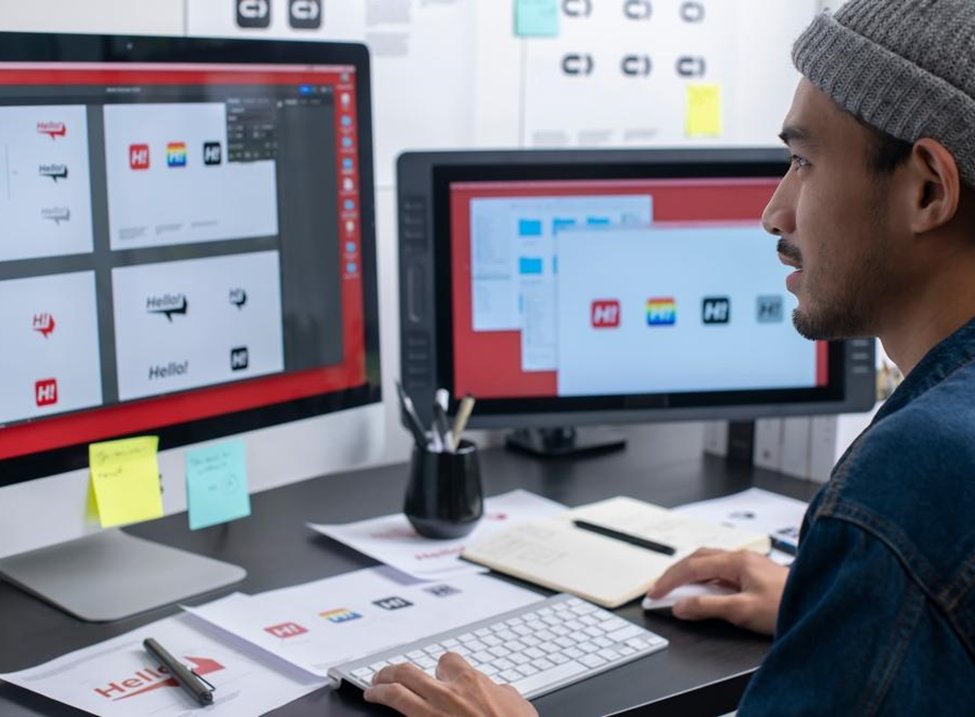
4. Typography and Font Pairing
Choosing appropriate fonts and pairing them effectively is essential to graphic design. Designers often spend considerable time experimenting with different typefaces to find the perfect combination that conveys the right message and aesthetic.
AI tools can now suggest font pairings based on the design context and established typographic principles. For example, Fontjoy uses machine learning to generate harmonious font combinations. Soon, we can expect to see AI that can create custom fonts tailored to specific brand identities or design projects.
5. Layout Generation
Creating effective layouts is a fundamental task in graphic design. It often requires multiple iterations to achieve the right balance and visual hierarchy. This process can be time-consuming, especially when designing multi-page documents or adapting designs for different formats.
AI-powered layout tools can generate multiple layout options based on design principles and content analysis. Adobe’s Sensei technology, for instance, can automatically create layout variations in InDesign. Future developments may include AI that can generate entire multi-page documents or adapt layouts in real-time based on user interaction.
6. Image Generation and Manipulation
Designers frequently need to create or manipulate images for various projects — from concept art to photo editing. This can involve complex tasks like digital painting, photo compositing, or creating entirely new images from scratch.
AI image generation tools like DALL·E and Midjourney can now create unique images based on text descriptions. Adobe’s Generative Fill in Photoshop uses AI to extend or modify existing images. Going forward, we may see even more sophisticated AI tools that can generate highly specific and customizable images tailored to exact design requirements.
7. Design Asset Management
Managing and organizing design assets such as images, fonts, and templates is an ongoing task for designers. It can be time-consuming to categorize, tag, and search for specific assets, especially in large design libraries.
AI can automate asset management by automatically tagging and categorizing design elements. For example, Adobe’s Creative Cloud uses AI to power its intelligent search feature, making it easier to find specific assets. Future advancements may include AI systems that can predict which assets a designer might need for a project and proactively organize them.
8. Brand Consistency Checks
Maintaining brand consistency across various design materials is crucial but can be challenging, especially for large organizations or when working with multiple designers. This task involves regularly checking designs against brand guidelines for elements like color usage, typography, and logo placement.
AI tools can now automatically check designs for brand consistency. For instance, Frontify’s Brand AI can analyze designs and flag inconsistencies with brand guidelines. In the future, we might see AI that can detect inconsistencies and automatically correct them or suggest alternatives that better align with the brand identity.
9. Design Feedback and Iteration
Gathering and implementing feedback is a critical part of the design process, often involving multiple rounds of revisions. This can be time-consuming and sometimes leads to miscommunication between designers and stakeholders.
AI is beginning to assist in the feedback process by analyzing designs and providing objective suggestions based on design principles and user data. Tools like Uizard use AI to provide instant design feedback. As AI continues to advance, we may see systems that can automatically implement certain types of feedback or even predict stakeholder preferences to streamline the iteration process.

Looking Toward the Future
AI is transforming the graphic design industry, but it’s just the beginning. Designers who embrace AI technology will find new ways to enhance their workflows, improve productivity, and explore innovative design possibilities. Combining AI tools with traditional graphic design techniques makes the industry’s future exciting and filled with potential. Keep exploring how AI can help you elevate your next design project!


