The importance of maintaining academic ethics and upholding ethical standards
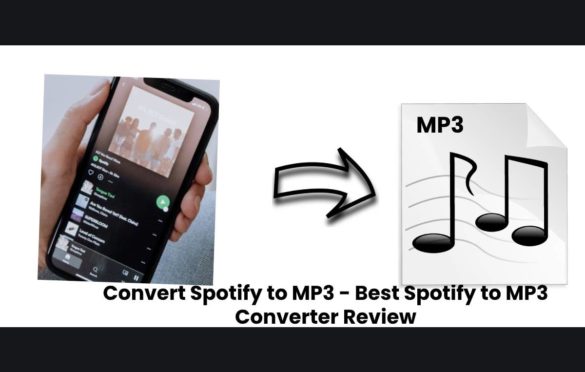
Convert Spotify to MP3 – Best Spotify to MP3 Converter Review
Spotify to MP3: Spotify is a popular music streaming service that allows everyone to access millions of songs. The Spotify app is entirely free to download, and there is no cost for essential features like playing music. It is available on computers, mobile phones, and tablets. You can also play Spotify through game consoles, speakers, televisions, cars, and other devices.
However, it is not easy to play Spotify on mp3 players as the songs are in DRM-protected Ogg Vorbis format. To achieve this, you will need a Spotify to mp3 converter.
While you google it, you will get all kinds of results. Most of them are Spotify converters but not Spotify to mp3 converters. They can convert Spotify playlists to other music services like Deezer, Apple Music, etc., but not mp3 songs offline.
How to find stable working converters? Now we will list the most common Spotify converters and Spotify to mp3 converters.
Table of Contents
Part 1: Best Method to Convert Spotify to MP3, FLAC, M4A, WMA, AC3, WAV
Convert Spotify to MP3, FLAC, WAV, M4A, WMA, etc. According to my test, Allavsoft can easily download Spotify to MP3, FLAC, WMA, M4A, AIFF, etc audio format.
It only takes 2 steps to download Spotify music to MP3 in 320kbps.
Step 1: Copy and paste the Spotify music or playlist link to Allavsoft.
Step 2: Click the Download button.

To download Spotify music to FLAC with the original high audio quality, please follow this guide:
Step 1: Copy and paste the Spotify music or playlist link to Allavsoft.
Step 2: Click Option-> Preference to open the Preference window (Mac
computer: Click the “Allavsoft” ->”Preference” button), then switch to
Advanced tap to check before “Download FLAC music with cover art”
Step 3: Click the Download button.
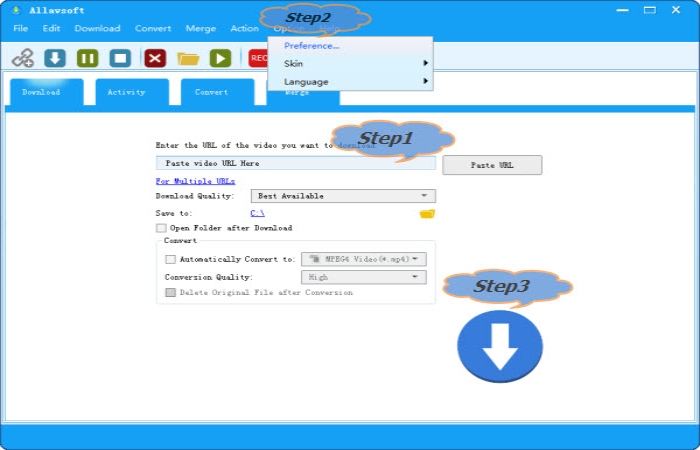
The above two MP3 and FLAC is the original source file.
If you prefer to convert Spotify to another audio format like M4A, AC3,
AIFF, WAV, WMA, OGG, etc, please follow the guide below:
[Step 1]: Copy and paste the Spotify music or playlist link to Allavsoft.
[Step 2]: Check before the “Automatically Convert to” button and then click the drop-down triangle on the right side to select the preferable audio format from the General Audio category.
[Step 3]: Click the Download button.

Part 2: Spotify Converter that Doesn’t Support Mp3 Output
1. Playlist Converter
www.playlist-converter.net/ is a free website it allows you to convert the playlist from multiple music services and file formats like Spotify, Deezer, Youtube, pls, etc., Deezer, Soundcloud, and link. However, you cannot convert the Spotify playlist to an mp3 format to play everywhere you want if you want a Spotify to mp3 converter.
2. Soundiiz
A sound is an online tool that allows you to transfer playlists and favorites between streaming services. It supports 29 music services like Spotify, Tidal, Deezer, Apple Musi, Google Music, Napster, YouTube, etc., making the interface a messy mess. Also, it offers free and paid plans. It allows the user to transfer playlists between different music services but cannot convert music to local mp3 files.
Part 3: Tools That Can’t Convert Spotify Playlists
Google Spotify to MP3 Converter results may appear below the results, but please note that they can no longer convert Spotify music.
3. SpotiApp
SpotiApp: https://spoti.herokuapp.com claims that you can download songs from Spotify for free. You need to copy and paste HTTP links from the Spotify application. Though we have tested it, and it doesn’t work at all. Nobody can paste into the corresponding area. So this one also passes.
4. MP3FY
https://mp3fy.com/ is an online MP3 converter, but currently, it only allows you to convert online videos to mp3. It supports 1000 sites on YouTube, Facebook, Instagram, Vimeo, Metacafe, Dailymotion, etc. It cannot convert Spotify music to mp3.
Part 4 Free tools to Convert Spotify to Mp3
5. Spotify Deezer Music Downloader
Spotify Deezer Music Downloader has a Google Chrome extension. It agrees you convert it on your Mac or Windows. Through it, you can download music from Spotify web player directly; the extension adds a download button to the web player interface. Click the download button to download the Spotify songs you want. The downside is there is no download button for the entire playlist; you need to download every song in the playlist. Also, Spotify Deezer Music Downloader searches and downloads Spotify songs from various online mp3 libraries; however, due to a lack of a certain number of tracks, some Spotify tracks will not download. The album name, genre, and album art of songs can’t be well-looked-after.
6. Spotify Music Downloader
Spotify Music Downloader is also a Google Chrome extension similar to the previous Spotify Deezer Music Downloader that allows you to download Spotify tracks and playlists. It was released not long ago and is still in beta. Like Spotify Deezer Music Downloader, it also downloads Spotify music from its server, not from the Spotify library, so some tracks may not download. You cannot preserve the album, genre, and album art of songs.
7. AllToMP3
AllToMP3 is a music/video towards the mp3 converter application for Mac, Windows, and Linux. It allows you to convert YouTube, SoundCloud, Spotify, and Deezer videos to mp3. Compared to extension two above, s can save ID3 tags. However, as you also search and download mp3 songs from online libraries, you may find download failures or wrong songs.
We have listed seven free converters of it that often look when searching online or in the Spotify downloader. The first four no longer work. The uncertainty you don’t want to install any app, try the 2 Google Chrome extensions. The downside is that they cannot save the full ID3 tags of the songs. No matter which free one you choose, they can only download songs from online mp3 libraries, not from Spotify library. Therefore, some songs can’t download, or you may get the wrong songs. Then you may ask if there is a Spotify to mp3 converter that downloads songs from the Spotify library. The answer is yes. Here we introduce you to Ondesoft Spotify Converter, a Spotify to MP3 converter for Mac and Windows.
Advantages of Ondesoft Spotify Converter
- Convert any Spotify song, album, or playlist to mp3.
- Download songs from Spotify with all ID3 tags and 100% original quality.
- Convert as many songs, albums, or playlists at the same time as you want.
- Supports converting Spotify music to mp3, m4a, and FLAC.
- Easy to use and fast-speed conversion.
Tutorial: How to convert Spotify to mp3 with Ondesoft Spotify Converter?
Follow the further steps to learn how to convert it with Ondesoft Spotify Converter. Please make sure you have installed the Spotify application on your computer.
1. Run Ondesoft Spotify to MP3 Converter
Download, install and run it on your Mac or Windows. Spotify will launch automatically.
2. Drag and drop songs, albums, or playlists from Spotify.
Click “Add Files,” copy and paste the song’s link, album, or playlist in the lower area, and then click the + icon. To copy the link, right-click on the playlist, album, or song and select “Share” – Copy Playlist (or Album / Song).
All songs in the playlist or albums will check by default. You are free to uncheck the tracks you do not want to convert. Then click Add to import all the marked songs.
3. Choose the output Format (optional)
The default output format is MP3. Besides converting Spotify to MP3, it also supports converting Spotify Music to M4A, WAV, FLAC. Click Option – Advanced to change the output format, SampleRate, or BitRate according to your needs. Click Option – General to change the output folder if you want.
4. Click the Convert button
If you don’t need to change the output settings, skip this step. Click the Convert button to start converting Spotify to MP3.
After conversion, click below the folder icon to quickly locate the DRM-free Spotify songs, albums, or playlists in MP3 format. Then you can transfer and play them anywhere, like iTunes, Google Play Music, iPod, Sandisk, etc., or burn them to a CD.


